The StreamBOX-LiveCD offers you the possibility to use different software programs to broadcast a stream radio trough the Internet. The decision which program to use, depends on the streaming server you are going to use and your skills and experience with the streaming environement.
The optimal set up for an Internet radio broadcast using StreamBOX would be an ".ogg stream set" composed of:
- an Icecast2 server reacheable through the Internet
- the oggstream utility as a frontend to the Ices2 streaming program
- an X-Chat session open with the radio studio receiving the stream
Unfortunately, because it is not always possible to choose the streaming server to use, the "stream set" to use will be hardly dependent on the server software, and on your experience:
- Icecast, Shoutcast and Darwing streaming server only support .mp3 format streaming, supplied by Darkice
- Darkice frontend: Dstream for the normal user, DarkSnow for the experienced user
- an X-Chat session open with the radio studio receiving the stream
Dstream is a grafical frontend for the Darkice sotware program, streaming in .mp3 format. It simply writes an apposite configuration file for Darkice.
Start Dstream: "Streaming->DStream"; insert the server address, its port (by default it's 8000), and your password to access it:
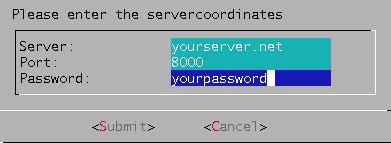
The second step is about the bit rate of your .mp3 stream:
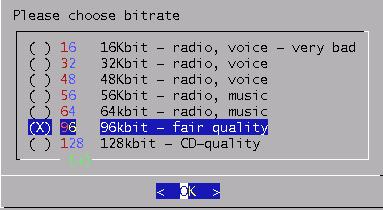
After the bit rate, choose the .mp3 audio mode: mono (one channel), stereo (two channels: left and right) or joint stereo (the second channel only sends the differences from the first one).
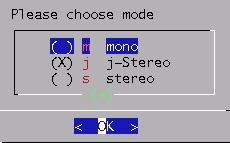
Now let's set the mountpoint, which is the name of the file corresponding to your broadcast, that listeners will have to open from the server in order to receive your stream. It must end in .mp3, allowed is anything like: a_nice_name.mp3 !

The last step is a short description of your stream broadcasting, to recognize it better: you could write the name of your radio program and where are you are streaming from.
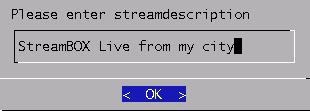
Once we finished with the configuration, through the summary we can once again control if everything is as it should be. Mind the "final adress of your stream": it is the address (also called "URL" or "location"), which anybody who wants to listen to you stream will have to insert to his streaming client or media player (like XMMS for GNU/Linux or Winamp for Windows or Itunes for Mac). The summary for this example configuration will result:
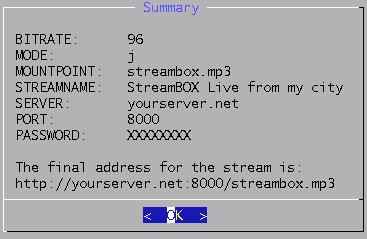
What happens now? Our settings are gonna be "digested" by Darkice, the "real" streaming client which works for us in the background, and the streaming starts.